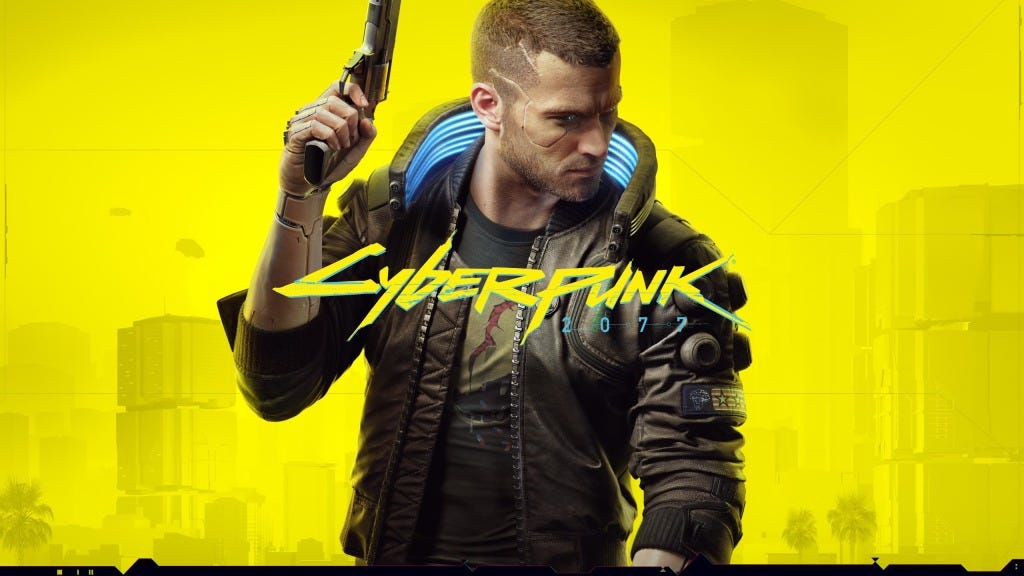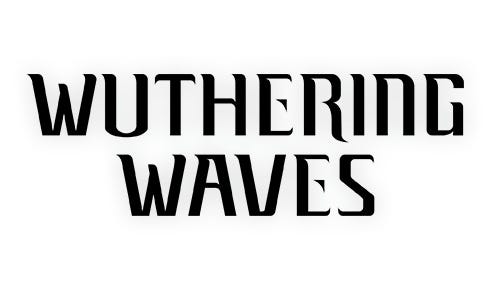
Wuthering Waves
Can You Play Wuthering Waves on Mac?
Wuthering Waves, developed by Kuro Game, is an action-packed open-world RPG featuring fast-paced combat, stunning visuals, and an engaging storyline. As a free-to-play game with in-game purchases, many Mac users wonder if they can experience Wuthering Waves on macOS.
Wuthering Waves Mac Compatibility
Unfortunately, Wuthering Waves does not have native support for macOS. Since the game is officially available for Windows and mobile devices, Mac users cannot download or install it directly. However, there are alternative methods to play Wuthering Waves on a Mac.
How to Play Wuthering Waves on Mac Using an Emulator
Mac users can still enjoy Wuthering Waves by using Android emulators such as Bluestacks or Nox Player:
-
Download and install Bluestacks or Nox Player on your Mac.
-
Open the emulator and sign in to your Google account.
-
Search for Wuthering Waves in the Google Play Store.
-
Install and play the game within the emulator.
System Requirements for Running Wuthering Waves via Emulator
Minimum system requirements for playing Wuthering Waves on Mac:
-
Operating System: macOS 10.13 High Sierra or later
-
Processor: Intel Core i5 or Apple M1
-
Memory: 8 GB RAM
-
Graphics: Integrated graphics or better
-
Storage: 10 GB available space
Recommended Specifications
For smoother gameplay:
-
Operating System: macOS 11 Big Sur or later
-
Processor: Intel Core i7 or Apple M1/M2
-
Memory: 16 GB RAM
-
Graphics: Dedicated GPU for better performance
-
Storage: 20 GB available space (SSD recommended)
Tips for the Best Gameplay Experience
-
Keep macOS and emulator software updated.
-
Close unnecessary background applications to optimize performance.
-
Adjust emulator settings for better graphics and responsiveness.
Conclusion
Wuthering Waves is not natively playable on macOS, but Mac users can still enjoy the game using Android emulators. Since the game is free-to-play with in-game purchases, these alternative methods provide an easy way to experience Wuthering Waves on a Mac.