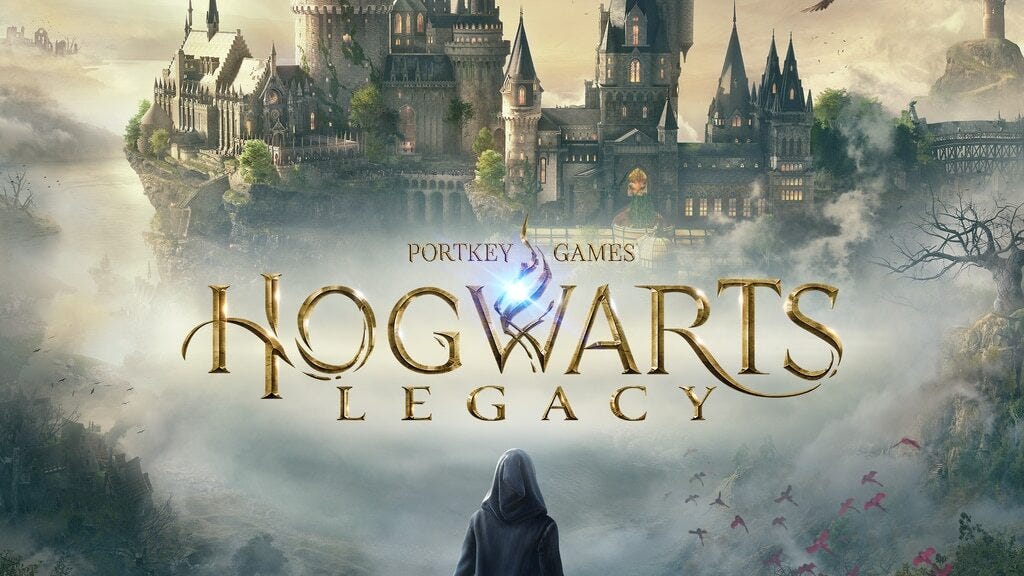Fortnite
Can You Play Fortnite on Mac?
Fortnite, developed by Epic Games, is one of the most popular battle royale games, known for its fast-paced gameplay, building mechanics, and frequent updates. As a free-to-play game with in-game purchases, many Mac users may wonder if they can experience Fortnite on macOS.
Fortnite Mac Compatibility
Unfortunately, Fortnite does not have native support for macOS. Epic Games discontinued official macOS support due to a legal dispute with Apple, meaning Mac users cannot install or play the latest version directly. However, alternative methods exist to play Fortnite on a Mac.
Alternative Ways to Play Fortnite on Mac
Even though native macOS support is missing, Mac users can still access Fortnite through these methods:
Boot Camp
Boot Camp allows Mac users to install Windows and play games natively:
-
Use Boot Camp Assistant to install Windows on your Mac.
-
Download and install Fortnite via the Epic Games Launcher.
-
Play the game directly on Windows installed via Boot Camp.
Cloud Gaming Services
Cloud gaming platforms enable Mac users to stream games without installing Windows:
-
Subscribe to a cloud gaming service that supports Fortnite (such as Nvidia GeForce Now or Xbox Cloud Gaming).
-
Link your Epic Games account.
-
Stream and play Fortnite on your Mac via a stable internet connection.
System Requirements for Fortnite (Windows via Boot Camp)
Ensure your Mac meets the minimum system requirements for running Fortnite via Boot Camp:
-
Operating System: Windows 10 (64-bit)
-
Processor: Intel Core i3 or AMD Ryzen 3
-
Memory: 4 GB RAM
-
Graphics: Intel HD 4000 or better
-
Storage: 20 GB available space
Recommended Specifications
For optimal performance:
-
Operating System: Windows 10 (64-bit)
-
Processor: Intel Core i5 or AMD Ryzen 5
-
Memory: 8 GB RAM
-
Graphics: NVIDIA GTX 1050 or better
-
Storage: 20 GB available space (SSD recommended)
Tips for Best Performance
-
Keep Windows and graphics drivers updated.
-
Close unnecessary background applications to optimize performance.
-
Adjust in-game settings for a balance between visuals and performance.
Conclusion
Fortnite is not natively playable on macOS, but Mac users can still experience the game using Boot Camp or cloud gaming services. Since it is a free-to-play game with in-game purchases, these alternative methods provide a way for Mac users to enjoy Fortnite seamlessly.